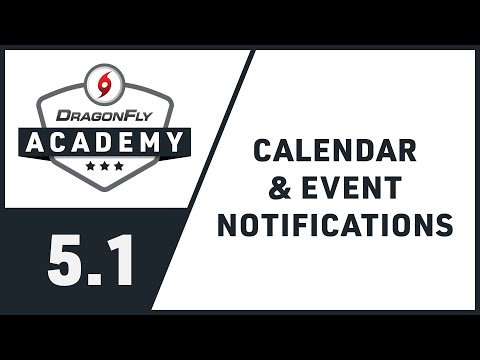Parents: TEam Calendars & Game Schedules
Follow our step-by-step tutorials to view your child’s team calendar and get alerts for events & games on the app.
Step 1: Calendar & Event Notifications
To stay in the know about your child’s team, you will want to use the notification functionality of DragonFly. You’ll always be able to see your child’s team calendar easily, but with notifications turned on, you will also get alerts about changes.